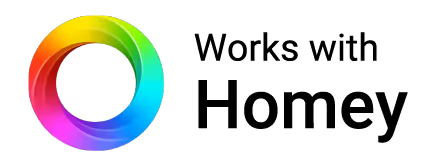Got you covered
Zigbee Range Extender
Imagine having a frient who helps your smart home cover the area you need. Someone who enables you to extend the range of your Zigbee network. A frient who is always ready to mingle with more Zigbee devices.
Now that's a frient.


No bad coverage
Are you struggling with the coverage of your smart home?
You might not be able to connect devices in all corners of your home. The Zigbee Range Extender is here to help you. With this frient included in your smart home, it helps transmit the signal between your connected Zigbee devices and your hub. It also enables you to connect more Zigbee devices to your smart home.
Isn’t that a win-win?

No bad coverage
Are you struggling with the coverage of your smart home?
You might not be able to connect devices in all corners of your home. The Zigbee Range Extender is here to help you. With this frient included in your smart home, it helps transmit the signal between your connected Zigbee devices and your hub. It also enables you to connect more Zigbee devices to your smart home.
Isn’t that a win-win?

Easygoing and never letting you down
The Zigbee Range Extender is easy to install. All you need to do is to insert the plug into a power socket and connect the device to your smart home hub. With the included battery backup, you never have to worry about lost connections.
That's what frients are for

Improving the coverage of your Zigbee network

Never letting you down – not even during power cuts

Welcoming more devices to your smart home
Frients with...
*Not all features supported by all hubs.
**To make the Zigbee Range Extender work with SmartThings, you need to install SmartThings Edge drivers. You can download them here.
Improve the coverage of your smart home

Improve the coverage of your smart home


Never lose the connection

Never lose the connection


Connect more devices

Connect more devices


What your frient can do
Choose between three versions of the friently motion sensor
to find a frient who does exactly what you need him to.
Motion Sensor
Motion Sensor Pro
Motion Sensor 2 Pet
What your frient can do
Choose between three versions of the friently motion sensor
to find a frient who does exactly what you need him to.
Motion Sensor
Motion Sensor Pro
Motion Sensor 2 Pet
What your frient can do
Choose between three versions of the friently motion sensor
to find a frient who does exactly what you need him to.
Motion Sensor
Motion Sensor Pro
Motion Sensor 2 Pet
What your frient can do
Choose between three versions of the friently motion sensor
to find a frient who does exactly what you need him to.
Entry Sensor Pro
What your frient can do
Choose between three versions of the friently motion sensor
to find a frient who does exactly what you need him to.
Reviews from friends of frient
See what other people have to say about this frient

Specifications
Communication protocol: Zigbee
Power supply: 230V
IP class: IP20
Operation temperature 0 to +45°C
Color: White

Get started with your new frient
Scan the QR code with your phone or click on the button below to access the installation manual.



Find more frients
Get to know, which frients you need in your everyday life.

















Wanna be frients?
Stay in touch with your frients. Be the first to meet new frients. Sign up for the frient newsletter.